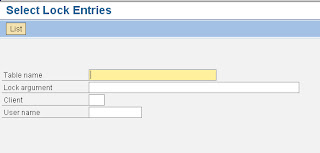Step by step howto check SAP Locks via TCODE SM12. Transaction SM12 is used to check all the SAP locks in the system make sure all the fields in the initial screen of SM12 are blank as below
Then in the next screen check that there should not be locks more than 1 day old, if there are locks more than 1 day old, check if there is any job running by that user id for that table, if it is not delete that lock entry.
And also there should not be more than 800 locks at a time, keep on refreshing for some time and if still locks are at the higher side, check the user id and the job (in SM50) containing most of the locks and discuss with the user to delete that particular job and ask the user to schedule this kind of job to run in the night time so that other user will not be impacted with these locks.