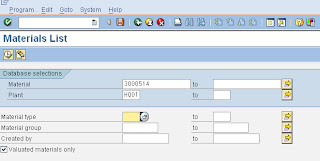Step by step how to display material list via TCODE MM60. Transaction MM60 is is dealing / opening with the SAP report name : RMMVRZ00. Transaction code MM60 is used for the functionality : Materials List
Step 1. Execute Transaction MM60.
Step 2. Select the material for which you want to view the Report. You can give the range in Selection Criteria to view the report.
Step 3. Click Execute Button
 or Press F8
or Press F8Step 4. Report Results show the Material List against the selected Plant. You can go back to the Selection Screen to execute the Report for another Material.
(FBR)