Step by step howto check SAP Process Overview via TCODE SM50/SM51. Transaction SM50/ SM51 is used to check the status of the SAP instance and the status of all work processes in that SAP Instance.
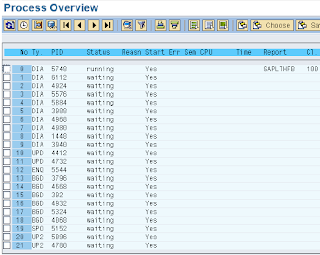
As shown in the fig above most of the work processes should be in Status “waiting” and all the work processes should be in Start mode “Yes”.
Also if there is any job running in any work process in DIALOG mode for a long time we have to check with the user (under whom the job is running) whether we can kill that job.
Look for any work process where the status column is in “Stopped”
Look for any Dialog/ Update/ Spool work process where the Time column is “7200” (2 hours), contact the user for terminating the process.

